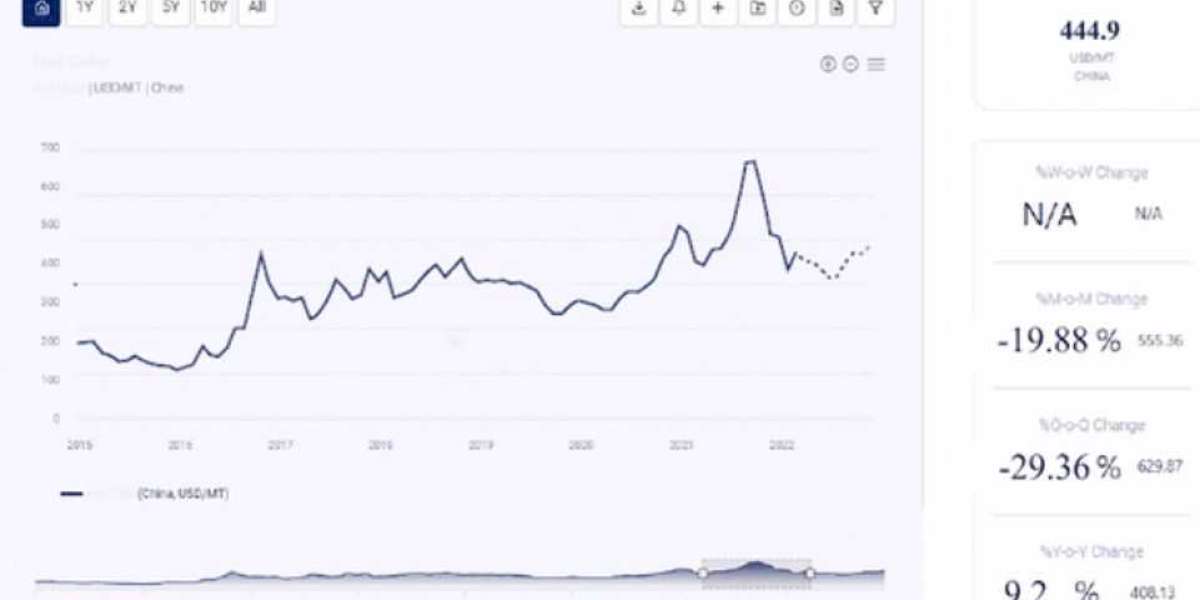Developers often face challenges such as unanticipated runtime errors, complex debugging sessions, and the need for efficient string operations. Without proper exception handling, even minor issues can escalate, causing significant problems in production environments. Similarly, inefficient string manipulation can lead to performance bottlenecks, especially when dealing with large datasets. This comprehensive guide aims to equip you with the knowledge and best practices to tackle these challenges head-on.
Understanding Exception Handling in C++
1.1 What are Exceptions?
Exceptions in C++ are a powerful mechanism for handling runtime errors and exceptional situations in a controlled manner. Unlike traditional error-handling methods that rely on error codes, exceptions provide a structured way to separate error handling from regular code flow. For instance, consider a scenario where your program needs to open a file. If the file is missing or inaccessible, an exception can be thrown to indicate this error, allowing you to handle it appropriately without cluttering your main logic.
1.2 Exception Handling Mechanisms
Try-Catch Blocks: The core of exception handling in C++ revolves around the try-catch block. Code that might throw an exception is placed inside a try block. If an exception occurs, it is caught by the corresponding catch block, where you can define how to handle the error.
try {
// Code that may throw an exception
} catch (const std::exception e) {
// Handle the exception
std::cerr "Error: " e.what() std::endl;
}
- Throw Statement: When an error condition arises, a throw statement is used to raise an exception. You can throw exceptions of any type, but it is common to use standard exception classes provided by the C++ Standard Library.
if (fileNotFound) {
throw std::runtime_error("File not found");
}
- Catching Specific Exceptions: C++ allows you to catch specific exceptions, enabling you to handle different types of errors differently. This is particularly useful when dealing with multiple error conditions.
try {
// Code that may throw different exceptions
} catch (const std::runtime_error e) {
// Handle runtime errors
} catch (const std::exception e) {
// Handle other standard exceptions
}
- Rethrowing Exceptions: Sometimes, you may need to catch an exception, perform some actions (like logging), and then rethrow it to be handled at a higher level. This is done using the throw statement without any arguments.
catch (const std::exception e) {
logError(e.what());
throw;
}
1.3 Best Practices for Exception Handling
- Error Handling Strategies: Decide when to use exceptions versus error codes. Generally, exceptions are suitable for rare and unexpected errors, while error codes can be used for predictable error conditions.
- Resource Management: Properly manage resources to ensure exception-safe code. Use RAII (Resource Acquisition Is Initialization) principles to release resources automatically when an object goes out of scope.
- Exception Specifications: Although exception specifications are deprecated in modern C++, understanding their alternatives, such as except, can help improve code clarity and performance.
C++ String Manipulation Techniques
2.1 Basic String Operations
Creating and Initializing Strings: The std::string class in C++ allows strings to be made and initialized in various ways.
std::string str1 = "Hello, World!";
std::string str2("C++ Programming");
std::string str3(5, '*'); // *****
- Accessing String Elements and Length: You can access individual characters in a string using the [] operator or the at() method, and get the string length using the size() or length() method.
char ch = str1[0]; // H
char ch2 = str2.at(1); // +
size_t len = str1.size(); // 13
- Concatenation and Substring Operations: Concatenate strings using the + operator or the append() method. Extract substrings using the substr() method.
std::string fullName = "John" + " " + "Doe";
std::string subStr = fullName.substr(0, 4); // John
- 2.2 Advanced String Manipulation
Searching and Replacing Substrings: Use the find() and replace() methods to search for and replace substrings within a string.
size_t pos = str1.find("World");
if (pos != std::string::npos) {
str1.replace(pos, 5, "C++");
}
- Converting Strings to Numeric Types and Vice Versa: Use functions like stoi() and to_string() for conversions.
int num = std::stoi("123");
std::string numStr = std::to_string(456);
- Comparing Strings and Handling Case Sensitivity: Compare strings using the compare() method. For case-insensitive comparisons, convert strings to lower or upper case before comparing.
if (str1.compare(str2) == 0) {
// strings are equal
}
- 2.3 String Handling Efficiency
Performance Considerations: Be mindful of the performance implications of string operations. If you know the approximate size of the string in advance, use reserve () to preallocate memory.
std::string largeStr;
largeStr.reserve(1000);
- Using StringStream for Formatted String Manipulation: The std::stringstream class is useful for constructing strings from various types and for parsing formatted input.
std::stringstream ss;
ss "Number: " 42;
std::string formattedStr = ss.str();
- Unicode and Multibyte Character Handling: Properly handling Unicode and multibyte characters ensures your program can process international text correctly. Use libraries like ICU for comprehensive support.
Practical Examples and Use Cases
3.1 Example: Error Handling in File I/O
File input/output (I/O) operations are common in many C++ applications, but they are also prone to various errors, such as missing files, read/write failures, and permission issues. Exception handling can significantly simplify error management in these scenarios.
Example Code: Handling File Not Found Exception:
#include iostream
#include fstream
#include stdexcept
void readFile(const std::string fileName) {
std::ifstream file(fileName);
if (!file) {
throw std::runtime_error("File not found: " + fileName);
}
std::string line;
while (std::getline(file, line)) {
std::cout line std::endl;
}
}
int main() {
try {
readFile("example.txt");
} catch (const std::runtime_error e) {
std::cerr "Runtime error: " e.what() std::endl;
} catch (const std::exception e) {
std::cerr "An error occurred: " e.what() std::endl;
}
return 0;
}
In this example, the readFile function attempts to open a file and read its contents. If the file is not found, a std::runtime_error is thrown. The main function catches this exception and handles it by printing an error message.
3.2 Example: String Parsing and Validation
String parsing is essential for processing user inputs, configuration files, and data from various sources. This example demonstrates how to use stringstream to parse and validate user input.
Example Code: Parsing and Validating User Input:
#include iostream
#include sstream
#include string
#include stdexcept
int parseAndValidateInput(const std::string input) {
std::stringstream ss(input);
int number;
if (!(ss number)) {
throw std::invalid_argument("Invalid input: not a number");
}
if (number 0 || number 100) {
throw std::out_of_range("Input out of range: must be between 0 and 100");
}
return number;
}
int main() {
std::string userInput;
std::cout "Enter a number between 0 and 100: ";
std::getline(std::cin, userInput);
try {
int validNumber = parseAndValidateInput(userInput);
std::cout "You entered a valid number: " validNumber std::endl;
} catch (const std::invalid_argument e) {
std::cerr "Error: " e.what() std::endl;
} catch (const std::out_of_range e) {
std::cerr "Error: " e.what() std::endl;
}
return 0;
}
In this example, the parseAndValidateInput function uses std::stringstream to parse an integer from a string. It checks if the input is a valid number and if it falls within the specified range (0 to 100). If the input is invalid, it throws appropriate exceptions (std::invalid_argument or std::out_of_range), which are then caught and handled in the main function.
Conclusion:
Mastering exception handling and string manipulation is crucial for developing robust and efficient C++ applications. By implementing the best practices and techniques discussed in this guide, you can significantly enhance the reliability and performance of your code.