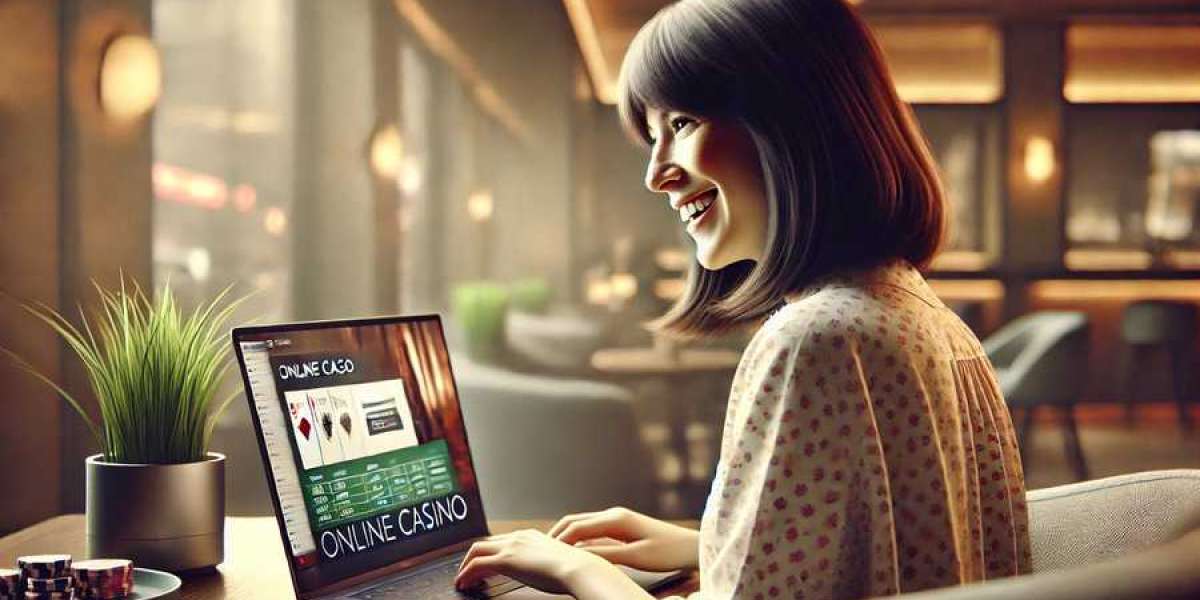The advent of 3D animation technology has revolutionized the world of animation, making it possible for creators to produce captivating and lifelike cartoon videos. 3D cartoon video maker apps have become increasingly popular, providing users with the tools to create stunning animations for various purposes, from entertainment and education to marketing and storytelling. This guide will explore some of the top 3D cartoon video maker apps, their features, advantages, and tips on choosing the right one for your needs.
Benefits of Using 3D Cartoon Video Maker Apps
3D cartoon video maker apps offer numerous benefits, making them an excellent choice for animators, educators, marketers, and hobbyists:
- Realistic Animations: 3D animations provide a higher level of realism and depth compared to 2D animations, making characters and scenes more engaging.
- Creative Freedom: These apps allow creators to bring their imagination to life, creating unique characters, environments, and stories.
- Educational Value: 3D animations can be used for educational purposes, making complex concepts easier to understand through visual representation.
- Marketing Potential: 3D animated videos are highly effective for marketing campaigns, capturing audience attention and conveying messages creatively.
- User-Friendly: Many 3D cartoon video maker apps are designed to be user-friendly, enabling even beginners to create professional-quality animations.
Top 3D Cartoon Video Maker Apps
Here are some of the top 3D cartoon video maker apps available today, each offering unique features and capabilities.
1. Blender
Overview: Blender is a free and open-source 3D creation suite that supports the entire animation pipeline, including modeling, rigging, animation, simulation, rendering, compositing, and motion tracking. It is widely used by professionals and hobbyists alike due to its comprehensive features and flexibility.
Key Features:
- Advanced modeling tools for creating detailed 3D characters and environments
- Rigging and animation tools for lifelike character movements
- Powerful rendering engine (Cycles) for high-quality visuals
- Node-based compositing for complex visual effects
- Extensive library of plugins and add-ons
Pros:
- Free and open-source
- Professional-grade tools and features
- Strong community support and resources
Cons:
- Steep learning curve for beginners
- Interface can be overwhelming
2. Autodesk Maya
Overview: Autodesk Maya is a leading 3D animation software widely used in the film, television, and gaming industries. Known for its advanced features and comprehensive toolset, Maya is ideal for creating high-quality 3D animations.
Key Features:
- Robust modeling tools for detailed character and environment creation
- Rigging and skinning tools for realistic character animation
- Powerful rendering engines (Arnold, V-Ray)
- Motion graphics and visual effects tools
- Integration with other Autodesk software
Pros:
- Industry-standard tools and features
- High-quality output
- Regular updates and improvements
Cons:
- Expensive subscription model
- Steep learning curve for beginners
3. Cinema 4D
Overview: Cinema 4D by Maxon is a popular 3D animation software known for its user-friendly interface and powerful tools. It is widely used for motion graphics, visual effects, and character animation.
Key Features:
- Intuitive and easy-to-learn interface
- Advanced modeling tools and deformers
- Powerful rendering engines (Physical Renderer, ProRender)
- MoGraph tools for motion graphics
- Integration with Adobe After Effects
Pros:
- User-friendly and intuitive interface
- Excellent for motion graphics and visual effects
- High-quality rendering capabilities
Cons:
- Expensive subscription model
- Limited sculpting tools compared to other software
4. Daz 3D
Overview: Daz 3D is a powerful 3D animation software that focuses on character creation and animation. It offers a wide range of pre-made characters, props, and environments, making it easier for users to create stunning 3D animations.
Key Features:
- Extensive library of pre-made characters and assets
- Powerful character customization tools
- Real-time rendering with NVIDIA Iray
- Animation and posing tools
- Integration with other 3D software
Pros:
- Easy to use with a vast library of assets
- High-quality character customization
- Free to use with optional paid content
Cons:
- Limited to character-focused animations
- Some advanced features require additional purchases
5. Muvizu
Overview: Muvizu is a user-friendly 3D animation software designed for creating animated videos quickly and easily. It is ideal for beginners and those who want to create animated content without spending much time on technical details.
Key Features:
- Simple and intuitive interface
- Pre-made characters, props, and sets
- Real-time animation and rendering
- Lip-sync and audio import
- Community sharing and collaboration
Pros:
- Easy to learn and use
- Quick animation creation with pre-made assets
- Affordable pricing
Cons:
- Limited customization options
- Less advanced features compared to professional software
How to Choose the Right 3D Cartoon Video Maker App
Selecting the right 3D cartoon video maker app depends on several factors:
- Ease of Use: Choose software with an interface that matches your skill level. Beginners may prefer simpler, more intuitive software, while experienced users might seek advanced features.
- Features: Consider what features are essential for your projects. Advanced tools like character rigging, particle simulations, and realistic rendering might be necessary for professional work, while casual users may need basic modeling and texturing.
- Cost: Decide if you are willing to pay for a subscription or prefer free options. Evaluate the value offered by premium features versus free versions.
- Compatibility: Ensure the software is compatible with your devices and integrates well with other tools you use.
- Support and Resources: Check if the software offers customer support, tutorials, and community resources to help you get started.
Tips for Creating Effective 3D Cartoon Videos
Creating 3D cartoon videos can be a complex process, but these tips can help make it smoother and more efficient:
- Plan Your Project: Before you start animating, outline your project's structure and gather all necessary assets.
- Use Templates and Pre-Built Models: Take advantage of pre-made templates and models to save time and effort.
- Stay Organized: Keep your assets well-organized within the software to avoid confusion.
- Experiment with Different Tools: Don’t be afraid to try different tools and features to enhance your animations.
- Save Regularly: Regularly save your progress to avoid losing work due to software crashes or other issues.
Conclusion
3D cartoon video maker apps have opened up a world of possibilities for creators, making it easier than ever to produce high-quality animations. Whether you're a professional animator, an educator, a marketer, or a hobbyist, there's a 3D animationsoftware out there that fits your needs. By understanding the features, pros, and cons of each app, and considering your specific requirements, you can choose the perfect tool to bring your creative visions to life. Start exploring these apps today and unleash your creativity in the world of 3D animation!