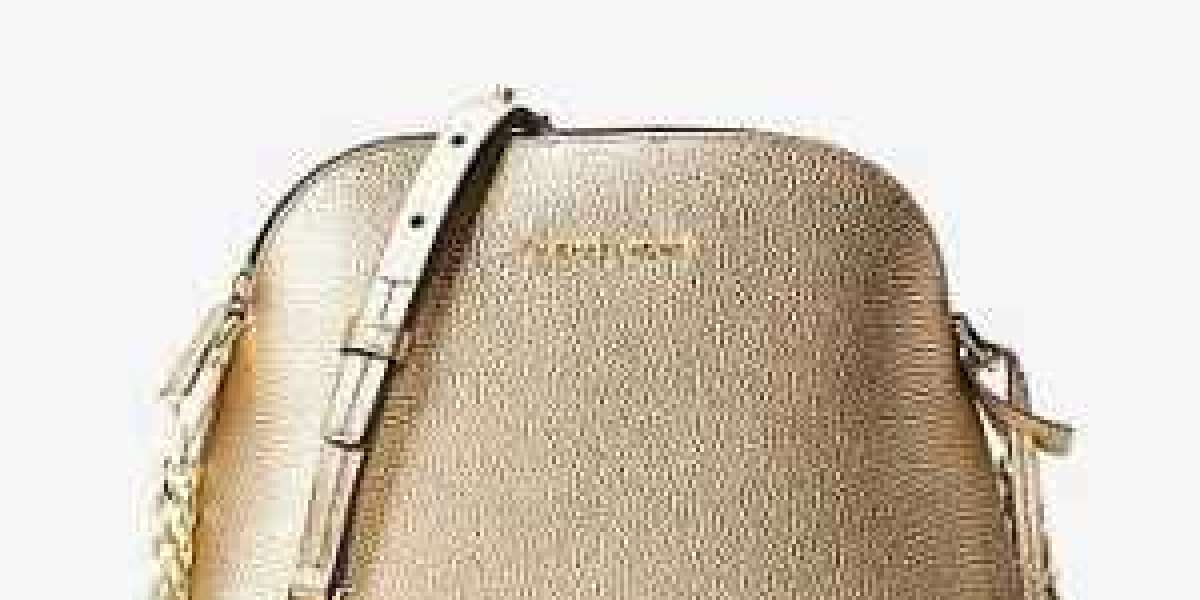Implementing Single Sign-On (SSO) in your Learning Management System (LMS) can greatly simplify the login process for users and enhance security.
Let's explore the steps to implement single sighn on (SSO) in your LMS
1. Understand the Basics of SSO
What is SSO?
Single Sign-On (SSO) is a user authentication process that allows a user to access multiple applications with one set of login credentials. Once a user logs in to one application, they can access others without having to log in again.
Why SSO?
- Convenience: Users only need to remember one set of credentials.
- Security: Reduces the risk of weak passwords and potential breaches.
- Efficiency: Saves time for both users and IT departments.
2. Choose the Right SSO Provider
There are several SSO providers available, each with its own features and integrations. Some popular SSO providers include:
- Okta
- Auth0
- Microsoft Azure AD
- Google Workspace
How to Choose:
- Compatibility: Ensure the SSO provider integrates with your LMS.
- Security Features: Look for features like multi-factor authentication (MFA).
- Scalability: Choose a provider that can grow with your organization.
3. Configure Your LMS for SSO
Once you’ve chosen an SSO provider, you’ll need to configure your LMS to work with it. This usually involves:
- Enabling SSO: In the LMS settings, enable SSO integration.
- Adding the SSO Provider Details: Enter details like the SSO endpoint URL, client ID, and secret key provided by your SSO provider.
- Setting Up User Roles: Ensure that user roles and permissions in the LMS align with those in your SSO provider.
4. Test the SSO Integration
Before rolling out SSO to all users, it’s crucial to test the integration to ensure everything works smoothly.
Steps for Testing:
- Create Test Users: Set up a few test accounts in both your SSO provider and LMS.
- Login Attempts: Test logging in with these accounts to ensure they can access the LMS without issues.
- Error Handling: Check for any errors and troubleshoot as needed.
5. Roll Out SSO to All Users
After successful testing, you’re ready to roll out SSO to all users.
Communication Plan:
- Inform Users: Notify all users about the upcoming change and explain the benefits of SSO.
- Provide Instructions: Offer step-by-step instructions on how to log in using SSO.
- Support: Set up a support system to help users with any issues they might face during the transition.
Training and Support:
- Training Sessions: Conduct training sessions to demonstrate the new login process.
- Help Desk: Ensure your IT help desk is prepared to assist users with any problems.
Conclusion
Implementing Single Sign-On (SSO) in your Learning Management System (LMS) can significantly streamline user access and bolster security. By following these five steps—understanding SSO, choosing the right provider, configuring your LMS, testing the integration, and rolling out to all users—you can ensure a smooth transition and a more efficient system.
If you’re looking to integrate SSO into a custom-built LMS or need assistance with developing an LMS tailored to your specific needs, partnering with a reputable custom LMS development company can make all the difference. These experts can help you design, build, and implement a solution that not only meets your requirements but also enhances the overall user experience.